Windows RT’s both IE versions have built-in support for Adobe Flash but flash objects are only allowed from sites that are on the compatibility list of IE. This list is administered and updated by Microsoft.
If your site is not on the list you can have one site at a time (only one) that bypasses this check. This happened to me while trying to watch a movie from headweb.com.
This instruction can be found on MSDN: http://msdn.microsoft.com/en-us/library/ie/jj193557(v=vs.85).aspx. Here’s a short version:
You need to create a registry key
HKEY_LOCAL_MACHINE\Software\Microsoft\Internet Explorer\Flash\DebugDomain
where DebugDomain is a string value specifying the domain name as its data like the one I used:
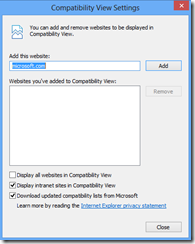

No comments:
Post a Comment
Note: Only a member of this blog may post a comment.