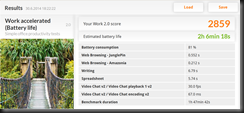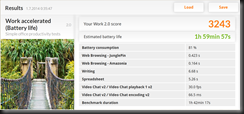Sometimes I seem to forget to look at the INFORMATION event log entries as I’m looking for errors. Many times the unwanted reboots are intentional and don’t show as Warnings or errors. Like here:
I had mistaken and installed Server 2012 R2 Essentials as a Member server which is not allowed. It’s my Direct Access server so I meant it to be Standard but had used the wrong USB key for installation. The pointed Event Log told it to me in plain English as soon as I remembered to look at the INFO events as well