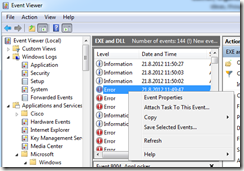Here’s a good example of learning some Windows Logon diagnostics. An “unknown” company with AD and Windows 7 clients.
After 15 minutes spent on diagnosing a really slow logon when using Direct Access I changed one setting in a Group Policy Preference item. The following picture shows that the logon time dropped from 400 seconds to under 200 seconds. The tools used were Event Viewer’s Group Policy log and Performance Toolkit. PT is part of the ADK which you can download here: http://www.microsoft.com/en-us/download/details.aspx?id=30652