Many people ask about customizing AppLocker to tell people why software was not allowed to run.
AppLocker only allows to have a support link to a website but it’s easy have your own on top. What you need to do is to create a Scheduled Task.
First open up the AppLocker logfile to attach a task to the error event:
Then tell the Task to display a message (you should remove the constraint of running without power cord so laptops can use this while without power):
And the result looks like this:
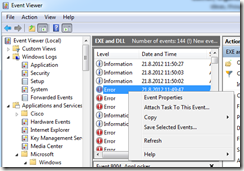


How to replicate in large scale deployments?
ReplyDeleteWith Group Policy Preferences or schtasks.exe for example.
ReplyDelete